Setting Classification on New Event
The key Incident Classifications for a New Event are defined in the Details sub-panel of the Add Event panel. The specific fields shown will depend on the current Primary Source of the Event Entry.
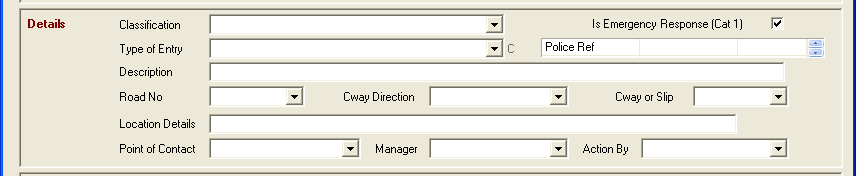
Classification
Select the appropriate classification for the new record. The selection made may seed other values on the panel.
The following are the most commonly used selections for the given Primary Source:
Network Incidents
HAIL - Hail Notice
CUQ - Customer Enquiry
INT - Internal Raised
Customer Enquiries
CUQ - Customer Enquiry
CUC - Customer Complaint
WID - Watchman Idea
WOD - Watchman Enquiry
Post Log
RPOST - Received Post
Type of Incident
Select the most appropriate Type class from the pull-down selection.
The following are the most commonly used selections for the given Primary Source:
Network Incidents
Select from List
Customer Enquiries
CEQ - Customer Enquiry
CCP - Customer Complaint
Post Log
GRP - General Received Post
Description
Specify a caption outlining the key aspects of the event. This field is shown on list displays and used by other Users to identify the type of Incident.
Location Details
Select the Road Number, Carriageway Direction and Carriageway Class from the pull-down selections. Also enter any Location Details that will aid operators finding the Incident out in the field.
The Location Details are not included on prompts for the Post Log record entries.
Point of Contact
Select the Office or Depot within the company that is the prime Point of Contact for the Incident Record.
The following are the most commonly used selections for the given Primary Source:
Network Incidents
Depot where the responding ISU is based.
Depot that would normally cover the location where the Incident is found.
Depot or Office where the enquiry is passed to for action / reply.
Regional Control Centre if no Response Unit or Reply / Action is required.
Customer Enquiries
Office or Depot receiving the Enquiry.
Post Log
Office or Depot logging the Post Receipt.
Manager (Network Area)
Specify the Operational Manager. This definition is actually linked to HighStone's Network Areas definitions [ltbNetworkAreas] and does set a number of follow-on controls depending on the selection made.
The following are the most commonly used selections for the given Primary Source:
Incident Records
Manager that would normally cover the location where the Incident is found - Certain types of Incident may be referred to specialist Managers.
Customer Enquiries
Manager handling Customer Enquiries for the specified Point of Contact.
Post Log
For Customer Enquiries - the Manager handling Customer Enquiries for the specified Point of Contact.
For Schemes Information - the Manger supervising Schemes Works.
DCP Documentation - DCP Manager
Office Manager for all other Post.
Action By
Select the Office or Depot within the company that is the prime Point of Contact for the Incident Record.
The following are the most commonly used selections for the given Primary Source:
Network Incidents
Depot Supervisor where the responding ISU is based.
Depot Supervisor that would normally cover the location where the Incident is found.
The User where the enquiry is passed to for action / reply.
If the Incident is handled entirely by the Regional Control Centre - specify Self.
Customer Enquiries
User handling Customer Enquiries.
Post Log
For Customer Enquiries - the User handling Customer Enquiries for the specified Point of Contact.
For Schemes Information - the User handling Post for Schemes Works.
DCP Documentation - the User handling DCP Post.
Addressee for all other Post.